
How to generate more leads from your website
If the purpose of your website is to get leads, then you’ll need to optimise your website to be a superstar lead generator.
Read on for some of the best, proven lead generation tactics you can use on your website.
- Table of contents
- Firstly, what is a website lead?
- How to track your website leads
- What is a website conversion rate?
- Identify your best lead generation pages
- How to generate more leads from your website.
- 1. Provide a great user experience
- 2. Improve your website copy
- 3. Design for your audience
- 4. Add effective calls to action
- 5. Capture visitor data
- 6. Show social proof
- 7. Make sure your website works
- 8. Add a telephone number
- 9. Optimise forms
- 10. Add video
- 11. Engage with live chat
- 12. Optimise your website for search engines
- 13. Improve your website speed
- 14. Show pricing
- 15. Test, test, test
- Need some help?
Firstly, what is a website lead?
A lead from your business website could be several things. Here are some examples.
- A phone call
- A form submission for an enquiry, appointment, or quote request.
- An email
- Data capture through newsletter signups and downloads
Start off by identifying all the different ways people can contact you from your website. Think about your typical customer persons and how they like to engage with your company. Some people just like to call, but don’t forget the ones who may want to contact you out of hours.
How to track your website leads
It’s vital you track how many leads and conversions your website is generating and it’s not difficult to do with the right tools. Here are some popular ones:
GA4
Easily the most popular method of tracking website behaviour and leads. GA4 calls these Events and you can set these up for anything from Enquiry forms to Video views. GA4 is free, comprehensive, customisable and you can integrate it with other Google tools such as Google Search Console and Google Ads. The downside is it can be pretty complex for beginners and data may be missing if you're using cookie consent tools.
GA4 ALTERNATIVES
GA4 isn't your only free option for tracking leads and conversions on your website. Here are some free or low cost options to look at.
- Matamo - one of the most popular free alternatives to GA4
- Clarity from Microsoft - free with heatmap style features as well
- Kissmetrics - a good comprehensive tool for measuring your website metrics, prices from $299 pm
- Countly - a GDPR friendly analytics tool that has free and paid options
CRM SOFTWARE
Tools like Hubspot and Salesforce can help you track your website leads from many sources. Everything is in one place so it helps you manage leads through the whole sales process. These tools can be very expensive so you need to measure if the return is worth it.
HEATMAPS
Hotjar and Crazy Egg are useful tools that show you what people are doing on your web pages, especially scrolling and clicking. What they don't show is why people are doing this. If you're using A/B testing the heatmaps are a great tool to help you improve your website's lead gen rate.
YOUR CMS
Your Content Management System (eg Wordpress or Sliverstripe) can be set up to store leads from website forms. These can then be downloaded as spreadsheets for further conversion analysis.
What is a website conversion rate?
Your conversion rate is the percentage of your website visitors who convert into a lead. For example, if you have 5,000 website visitors and 60 of them convert into a lead then your conversion rate is (60 ÷ 5000) x 100 = 1.2%.
What is a good conversion rate?
This depends on your industry; how competitive it is and other factors such as your offer. Unbounce did a study of landing pages and found that a 12% conversion rate is deemed good. Generally, if your website conversion rate is below 1% then you have work to do.
Identify your best lead generation pages
Before you get started on improving your websites lead generation, use GA4 to see what pages currently generate leads. These are typically your product pages, but check other pages like home or contact pages.
Find out which pages are your main landing pages. Landing pages are the first page that someone visits; either directly from typing in your website address, from search, or from a link on another website or social media. It’s normal for the most popular landing page to be your home page, however you might find that product / services pages and possibly your contact page also do well.
These are the pages you need to be optimising for lead generation.
How to generate more leads from your website.
Ok, let’s get started on how to optimise your website to increase those valuable leads.
1. Provide a great user experience
If your visitors struggle to find the content they want, you’ll lose them.
Your customer research will identify what content visitors want from your website, this needs to be the focus of your website content plan.
- Design customer journeys for your website so visitors can quickly find the content they want. For example, make sure your products and services are the main focus on your home page and menu, as this is what your visitors want to find out about.
- Add good navigation tools such as breadcrumb trails, links between internal pages, and easy-to-use menus.
- Break up content with headings, bullet points, images, and videos to make your content easier for people to digest.
The key message is to keep it simple. People don’t like to learn new things so keep navigation and page layouts easy to use for good conversion rates.
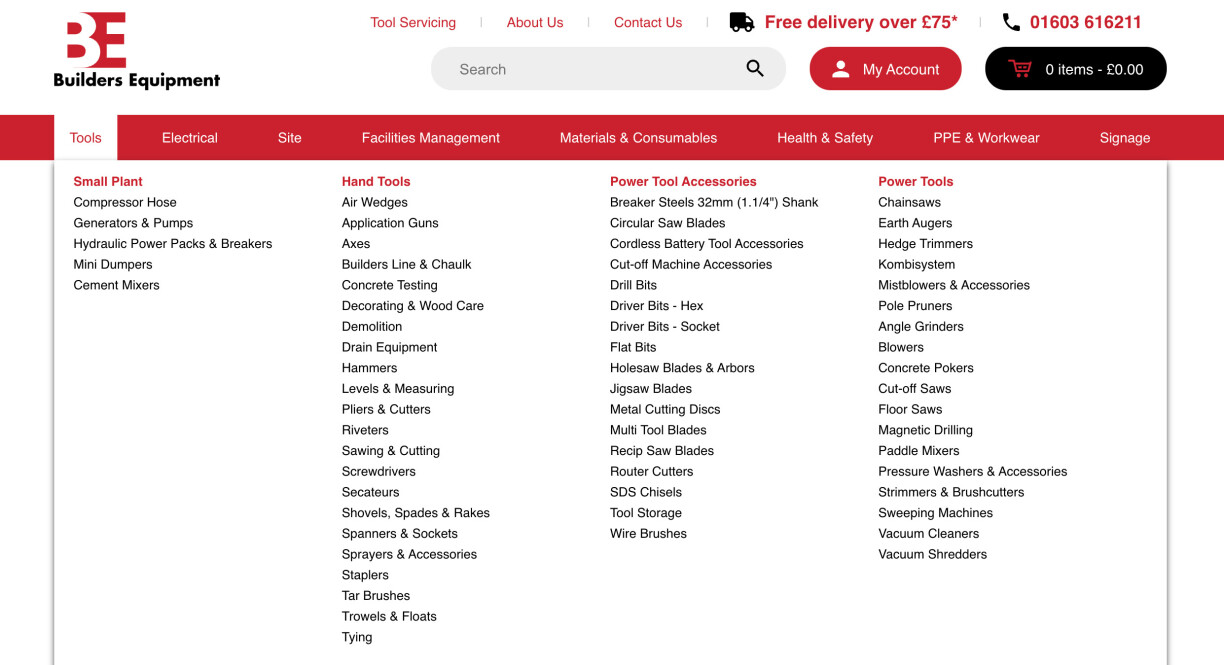
User friendly navigation is essential for lead generation.
2. Improve your website copy
Website copy is as important as design and often overlooked. Make sure your copy focuses on the key benefits of your product in a language that your customers will understand. Does your website copy appeal, persuade and convert? If not, then re-write it in a voice that fits your brand and speaks to your customers.
Top tips for writing powerful website copy:
- Write for your audience. Use the right style, language and tone of voice that appeals to your customers.
- Keep it simple. Don’t write too much text, don’t use complicated words or industry jargon.
- Write for “scanners”. Most website visitors are searching for information and are scanning pages quickly. Headings, bullet points and images make it easier to read a page quickly.
- Website copy needs to communicate real benefits. What is it that your customers really buy from you?
- Search engine friendly. Include your main keywords in titles and website copy, but remember to write for people not search engines.
Find out more about how to write good copy for your website.
‘Customers buy holes, not drills’
3. Design for your audience
If you want your website to generate leads effectively, design for your target audience. Your website isn't meant to please the marketing directors brother-in-law or look good on the bosses wall, it’s there to convert your visitors into sales and leads.
Website design essentials include :
- Branding in line with your company logo, colours, visual style, and tone of voice.
- Using high quality images and video that presents your products, services and team in the best light.
- Position your company correctly – if you have a premium product make sure your website looks premium, not like a discount brand.
- Key messages and slogans throughout the design.
First impressions count and if your website has poor images and looks unprofessional it’s unlikely you will get many quality leads from your site.
4. Add effective calls to action
A call to action (often shortened to CTA) is what you want your website visitors to do, and they are essential for increasing website leads.
Every website needs to have calls to action to guide people. To create good CTAs think about what you want your customers to do and, very importantly, what they want to do.
Remember that everyone is different, some people like to pick up the phone, others prefer a more cautious enquiry form.
Website Calls To Action examples include:
- Call us for a quote
- Book an appointment
- Sign up for free trial
- Call me back
- Download our brochure
- Buy online now
- Take a tour
Each CTA needs to stand out through size, colour and style – buttons are a great way to present them. They also need to be prominent to attract attention and increase conversions. Link your CTA's to your GA4 account to track their performance so you know what’s working and what isn’t.
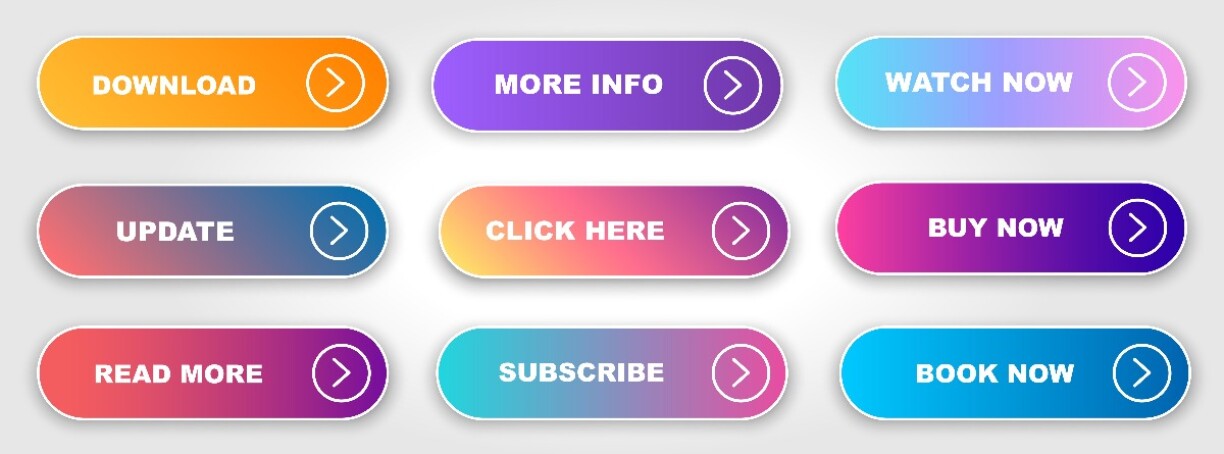
Examples of call to action buttons.
5. Capture visitor data
Many of your website visitors may not convert into a lead on their first visit. Capturing their data is a good way to stay in touch so you can remind them of your services and products in future through email marketing or direct mail.
Unless your product is highly desirable, just asking for an email address is unlikely to persuade them to part with their precious data. Try tempting your visitors by offering them something for free such as money off vouchers, ebooks, or useful resources.
You can also capture email addresses when people fill in a form on your website. If you do this, remember that under GDPR you must get consent for ongoing marketing by adding an “I agree to….” tick box, and an explanation of how you will use their data.
6. Show social proof
A potential customer is always asking themselves “Why should I buy from this company?” when they land on your website. They will be looking for signs that you are a professional company who will deliver on service and solve any problems.
What makes a website credible?
- A professional design. First impressions count so an appealing design will stop your website visitors leaving.
- Customer testimonials. Nothing works as well as a solid testimonial on your website! It shows the human element to your company and a real example of how you satisfied your customer.
- Lists of clients. This works well in the B2B sector as visitors to your website can see that you work for established companies. Even better if they are in their industry and shows you have the right experience.
- Case studies are another powerful B2B tactic for showing how credible your company is. Your case studies demonstrate to your potential customer how your product and expertise helped solve your customers problem.
- Awards. These show that you've been officially recognised for your work and strengthen your credibility to your potential lead.
- Trade associations and membership logos also demonstrate you are a committed business actively involved in the business community.
- Any relevant policies such as terms and conditions, guarantees, delivery and returns, customer charters. This can be vital information and if you don't display it, your website visitor may think twice about buying from you.
- Address and telephone number of your business. It may sound simple but customers want to know if they can easily contact your company if they have issues. Not displaying these details may raise concerns about your support and service.

7. Make sure your website works
If your website is slow, has forms that don’t send, has broken links, or is in some way broken then you're losing leads.
What percentage of your website traffic is from mobile? Chances are, it’s very high. Use GA4 to find out and check your website on smartphones and tablets to see how the customer experience is.
Make sure your website is “responsive” i.e., mobile friendly. For many businesses such as restaurants, hotels, and estate agents, mobile traffic is becoming the biggest source of website visitors.
Does your website work in all the major browsers? Internet Explorer, Chrome and Firefox are the main browsers people use. Make sure you don’t lose sales because your website doesn't work in a specific browser.
Is your website accessible? Accessibility has a huge crossover with user experience, and a good website is easy to use for everyone.
8. Add a telephone number
Make sure your telephone number is visible at the top of every page. If you have more than one number, show a “contact us” call to action instead, and link it to a page with your phone numbers. Many people still prefer calling, even in a digital age. Not showing a telephone number can reduce people’s trust in your company.
9. Optimise forms
All your forms need to be short and only capture essential information you need to follow up the lead. Remember, your aim is to get leads at this stage, not to ask for every possible piece of information, you can find that out later.
Shorter forms = higher conversion rate.

10. Add video
Video is a great lead generation tactic if used properly. Use video to answer people’s questions about your product. These may be videos explaining how your product works, testimonial videos from satisfied customers, or a video that shows the benefits of your service. Don’t bore people with long videos about the 500 year history of your company – keep them short and relevant.
11. Engage with live chat
Adding live chat to your website is a great way of talking to potential customers. Many people like using live chat to ask questions about your product while they do other things like work, cook, or hoover the dog. It’s not just a good lead generation tool it’s also great for existing customers who want more info or support from you.
Services such as Tawk.to are free and easy to implement. If you don't have the resources to run live chat, then chatbots and managed chat services are also available.
12. Optimise your website for search engines
Successfully optimising your website for search traffic will increase relevant visits - and website leads. Start off by identifying what search terms your potential customers might use to find your product. Use tools like Google Search Console or SEMrush to find these keywords. Make sure your relevant content is optimised for each keyword. This article provides you with more detail on how to create SEO friendly content.
13. Improve your website speed
Our "Big B2B Disconnect" report identifies slow website loading times as a major frustration for B2B buyers. Slow websites will results in buyers leaving your website and drastically decrease your website leads.
Common causes of slow loading websites include:
- Substandard hosting
- Large files
- Outdated CMS
- Too many plugins
- Very high traffic
You can test how your website loading speed is performing on Webpagetest.org.
14. Show pricing
Nothing frustrates website visitors more than a lack of pricing on your website. Many B2B companies don't like showing prices as they fear they're competitors will see them. But research shows that pricing is one of the main things customers want to see on your website.
This is straightforward if you have set prices and packages but what if your product is bespoke? The best way to show prices for bespoke products is to outline a range.
For example we design and build B2B websites starting from £10k. This helps the customer quickly know if they have the budget and helps you generate quality leads from your website.
15. Test, test, test
Website lead generation is a constantly evolving task. Your goal is to keep increasing leads, so test everything. Use tools such as GA4 and Heatmaps to see how people are using your website. Try different calls to action, design and copy variations, button colours and wording, see if they make a difference. If you’re feeling adventurous, you can run A/B tests to directly measure these variations. This Quartix case study demonstrates how you can increase your conversion rate using A/B testing.
Check out your competitors’ websites too, do they have any good lead generation tactics that you can learn from?
Need some help?
Bigfork help B2B companies improve the performance of their websites. If you want to improve your websites lead gen, then get in touch or start off with our website brief.
This article was published on , filed under lead generation, strategy and planning, website content.
The Forkcast
Not your average B2B newsletter. Spice up your inbox with The Forkcast.

